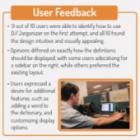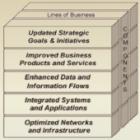ChronoZoom in the Classroom
ChronoZoom is an interactive online time visualization tool dedicated to help envision the temporal relationships between events throughout history and across disciplines. The ChronoZoom team believes this visualization would be very useful for education, and so wants for the tool to be used in schools. However, there have been no prior test cases into how ChronoZoom actually performs in a classroom. Our project addresses this problem by helping two courses at the UW to integrate ChronoZoom into their curriculum. We then analyzed its impact through surveys, interviews, focus groups and class observations. Through our research, we provide recommendations on how the tool needs to be improved to accommodate the environment of a college classroom, and whether or not it is worthwhile for a university to adopt the technology based on student and instructor experiences.